By Lina Scarborough
Improve the sound of your voice memos or videos.
First, let’s cover the basics:
- Built-in Mics: Identify where your phone’s mics are located.
- On the bottom of the handset, where you speak,
- Or by the cameras.
- Ensure that no cases, fingers, or other paraphernalia are obstructing these inputs.
With the following, do a 30 second test beforehand to find the auditory sweet spot of your device:
- Background Noise: Move as close to the source/speaker you want to record as possible. Remember to point them toward your main sound source.
- DIY trick to cut down on distortion:
- Tape some scotch tape over the mic holes on your phone. Sounds weird, but it helps to reduce the amount of sound that’s able to enter the mic, thus giving you a better audio.
- Ensure that the tape edges are neatly pressed down to avoid higher-volume sounds leaking in.
- Try out different thicknesses of tape, different types of tape (duct, masking, paper, etc) until you find one that works best.
- Also, angle your phone’s mic away from anything that hums or buzzes! Think a/c units, coolers, engines, noisy streets, etc.
- Phone Setting: Mute the device or put it in airplane mode to avoid interrupting your own audio with a message ping or the rattling vibrations of an incoming phone call.
- Physical Surface: Set your smartphone on a soft, vibration-free surface so it won’t rattle.
- Extras: Show up early and take a test recording if at all possible—then listen to it carefully to find any other issues you may encounter before getting started.
In our tests, iOs devices recorded slightly better audios. This helps make further processing like automatic transcriptions more accurate. However, there are ways to improve Android, as well as iOs, audios too.
Settings
To improve audio quality on iPhones, go to Settings > Voice Memos > Audio Quality and change the quality to Lossless. Android users can find a more thorough guide here.
Apps
For more control, Voice Record Pro provides a home screen where you can adjust various settings. Tinker with the gain control to keep distortion down to a minimum, or increase the sample rate, bit rate, and encode quality to boost the fidelity of your final recording.
For Android, Titanium Recorder provides one of the most complete solutions for sound capture. Tap the menu button (three dots) on the top right and go to Settings. Here, you can adjust the sample rate, bit rate, and gain to capture as much detail as possible for your recorded audio.
Both options have a free version available, with ads.
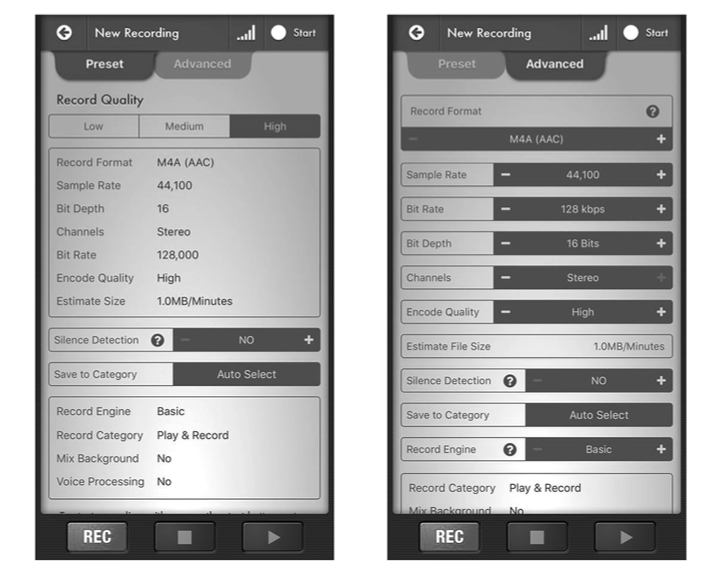
Microphones
Adding an external microphone is the single most significant way to improve the quality of the sound your phone captures.
Microphone Criteria:
- Compatibility with your phones – lightening connector or USB-C port.
- Frequency response – the range of sounds it can pick up.
- Sampling rate – number of audio samples captured per second.
- Purpose:
- If for (mainly) one-speaker interview, get a directional/shotgun mic.
- If for group meetings or broader areas, get an omni-directioal mic.
Microphone Recommendations:
- Saramonic LavMicro-UC (±$90 on Amazon) for Android phones.
- ideal for one-person interviews.
- iRig Mic Cast (±$40 on Amazon).
- Ideal for broader recordings.
- Requires a 3.5mm audio jack—if your phone doesn’t have one, use a USB-C or Lightning adapter.
A note of caution here: whilst there are Bluetooth mics on the market, they appear to have connection issues, rendering this technology not yet fully reliable.
Conclusion
iOs devices are slightly better equipped than Android to do audio recordings. However, attaching any external mic to a smartphone will dramatically increase the recording quality. Practice good audio ‘hygiene’ by testing your interview setting for the first 1-2 minutes to double check that the microphone is correctly positioned to your speaker, that there isn’t mic disturbance when somebody moves, and that external noises are as diminished as possible.